React Native Setup - For windows
Recently I was trying to set up react native on my Windows machine and I found it a bit tricky, so I thought of giving everyone my installation experience.
Steps -
1] Install Node js on your system.
2] Install Java SDK ( software development kit) from any website.
3] Install Android Studio.
After installing all these we need to ensure the environment variables configuration -
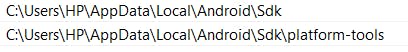
You must first add these 2 in your "path" variable based on your system locations.
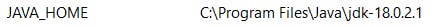
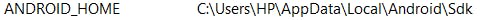
Then you need to set these 2 as environment variables in your system.
Then open Android Studio and setup a device like this -
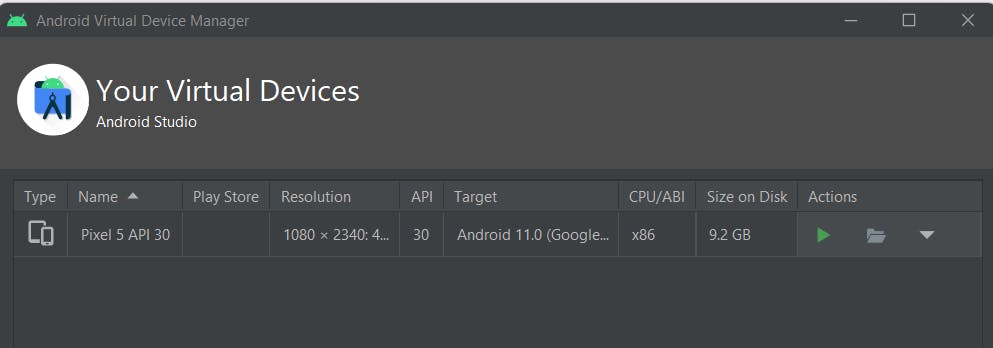
Now start the emulator and create a new folder for your 1st React native app
Within the folder run the following commands -
1] npx react-native init your_app_name
2] npx react-native run-android
If all the paths and things are installed and set properly, then you will get the output in the emulator as -
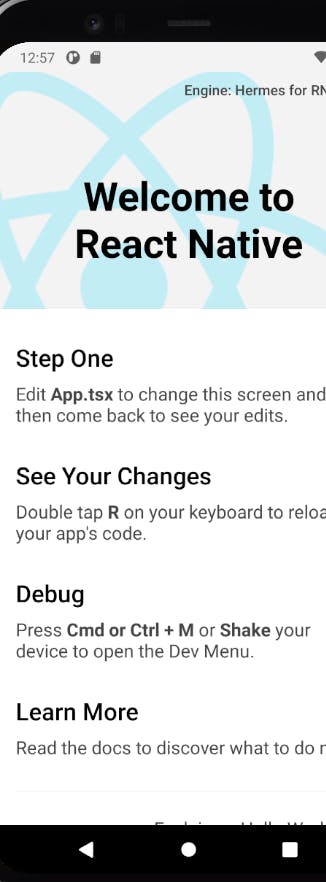
Now , its all set , pick a tutorial from anywhere and start coding 😎
